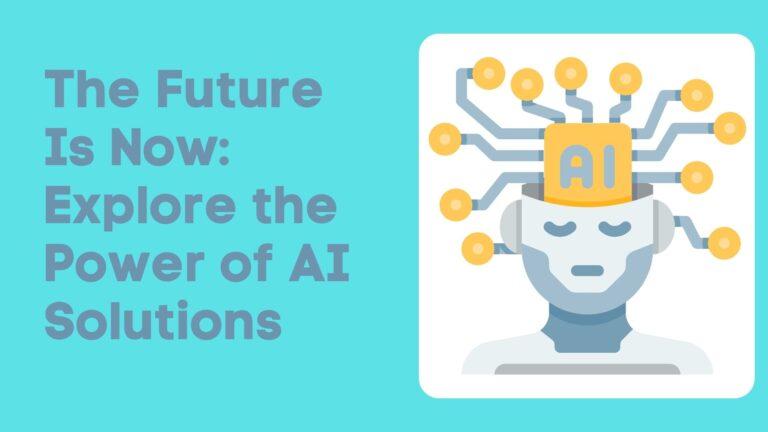Google Gemini Gets Smarter: Latest Updates You Need to Know 2025
Introduction: Google Gemini updates in 2025
Google Gemini is the AI-designed system that will replace Google Assistant. This tool is designed to make a major impact on the AI industry in the 2025 update. It is launched with new features, improved privacy, developer tools, and API updates. Here’s the lowdown on what’s going down, why, and how you can make the most of the changes.
What is Google Gemini?
Google Gemini is one of the AI tools that can perform multifunctional activities. It involves understanding and generating information, images, videos, and code. It is an AI chatbot developed by Google.
Latest updates of Google Gemini

1. Intelligent App Integration & Privacy Controls
Default access to phone & messaging apps
- This app now gains default access to core Android apps, Phone, Messages, WhatsApp, and various utilities.
- Google’s motive is sincere: You can use this app if it is turned off.
Temporary Data Retention
- Now, conversations are stored for up to 72 hours, though not permanently stored. Google does this server-side to enable secure processing and moderation.
- This is a balance: Facilitating smooth use of core phone capabilities while reducing long-term data collection.
How to Opt Out
You may still turn off Gemini’s access manually:
1. Navigate to THE Gemini app → Profile → Apps.
2. Turn off access to individual apps separately.
Pro Tip: Disabling “Gemini Apps Activity” no longer blocks Gemini from managing apps—it merely halts conversational data from being utilized for training.
Why It Matters
- Pros: More capable AI that can handle real-world jobs such as making calls, sending messages, and sending reminders, without sacrificing privacy.
- Cons: More access equals potential for abuse; users need to actively check permissions and set up settings.
2. Privacy Improvements
Before, you’d have to turn on Gemini activity logging in order to use certain features, but all of it got logged, then used to train models and even checked manually.
- Gemini does real-world tasks without compromising user privacy, since interactions won’t be kept long-term.
- Conversations get auto-deleted after 72 hours.
Though not perfect, this is a significant step forward in data-sharing openness and control.
3. Gemini 2.5 Model Family & API Enhancements
API: Batch Mode
- The Gemini API Batch Mode offers features that enables to submit multiple requests at once and implement them asynchronously, boosting developer productivity.
Gemini 2.5 Flash-Lite Preview
- Public preview is Flash-Lite now. It’s a high-speed, efficient, cost-efficient reasoning model, perfect for high-volume operations like classification.
- Native features such as Grounding with Search, Code Execution, and URL context.
Gemini 2.5 Flash & Pro General Availability
- Both Gemini 2.5 Flash (GA) and Gemini 2.5 Pro (GA) are now live, supporting Gemini’s performance in order to response speed and reasoning.
- Pricing updates for Flash: $0.30/1M input tokens (↑ from $0.15), $2.50/1M output tokens (↓ from $3.50), with a single unified pricing model regardless of reasoning status.
4. Developer Updates: Code Assist & CLI
Gemini Code Assist
- Agent mode allows Gemini to handle multi-file code operations, such as refactoring and updating dependencies, and request your permission before committing changes.
- It also has project-wide editing, pull request reviewing, and custom rule integrations.
- Gemini CLI
- A new Gemini CLI preview has arrived, providing developers with terminal-based AI assistance powered by Gemini 2.5 Pro with a 1 million token context window.
- Features include code generation, content writing, research, and even integration with Veo (video) and Imagen (image) generation software.
- Free preview offers 60 requests per minute and 1,000 requests per day, which is a compelling option compared to current developer AI solutions.
5. Ecosystem Takeaways
Area What’s New and Why It Matters
User Experience: Default app access, temporary data retention. More capable AI with better privacy
Developers, Batch Mode API, Flash-Lite preview, efficient, cost-effective model usage
Coders
- CLI, Agent Mode in Code Assist
- Terminal AI workflows, multi-file automation
- Pricing
- Updated token rates, unified structure
- Simplified, more predictable costs
6. What It Means for You
For daily users: Command Gemini to do the boring stuff, call Mom, set timers, and book tables without having to turn on activity logging. Just take a look at permissions once, and you’re ready to go.
- Privacy users: Ensure you turn off app access manually from within the Gemini app and anticipate auto-deletion within 72 hours.
- Developers: Flash-Lite provides scalable performance, while Batch Mode increases throughput and efficiency.
- Programmers: Gemini CLI and Code Assist enable you to automate difficult code actions, all through your terminal, with AI first previewing changes.
7. Expert Thoughts & Community Voices
Security researchers are referring to the auto-integration as a “mixed bag,” pointing to convenience but cautioning against murky opt-out procedures.
Nevertheless, still use Signal. The app is sandboxed from the rest of the system, so cross-app data harvesting doesn’t happen.
Google transparency now informs us that users are in charge, while Gemini conducts tasks in private, and conversations are only for 72 hours.
8. Recommended Actions
1. Update your Gemini app so you get all the new features and privacy enhancements.
2. Check app permissions:
- Go to Gemini → Profile → Apps and switch off any you don’t feel at ease with.
- Notice that “Apps Activity” halts training usage, not app integration.
3. Take advantage of developer tools if you’re developing AI-powered services:
- Use Batch Mode for high-volume requests.
- Pilot Flash Lite for inexpensive reasoning.
- Discovering coding efficiency with Gemini CLI and Code Assist agent mode.
4. Map usage and cost: The new token rates and single pricing model can affect cost optimization.
Conclusion:
The updates on Google Gemini have focused on privacy and control; advanced security is given to the users. 2025 is transforming the powerful multimodal AI into a truly proactive, personalized, and deeply contextual assistant.
Call to Action
Ready to grab total benefits of Google Gemini’s July 2025 updates?
- Update your app to get the latest features.
- Review permissions and calibrate privacy settings.
FAQs
1. Gemini is free to use?
Yes, this app is free to use. You can take help and ask questions; it will generate what you need.
2. Will Gemini intercept messages on WhatsApp or SMS?
Gemini will be able to access and respond to messages if permissions are activated but won’t retain them for more than 72 hours or utilize them for training with these settings.
3. Gemini is safe for users?
Yes, it is safe to use, as Google takes care of the privacy and security of its users.
4. How do I stop Gemini from using apps?
Tap Gemini → Profile → Apps and switch off any app integration. This has to be done manually; “Apps Activity” by itself won’t prevent it.
5. What is Flash Lite, and why try it?
Flash Lite is a fast, cost-effective inference model within Gemini 2.5’s family, designed for scale classification and summarization, with helping function-calling and grounding.
6. What can developers do with Batch Mode?
The new Batch Mode API enables you to queue a set of requests and operates them asynchronously, making high-volume workflows for the best results.