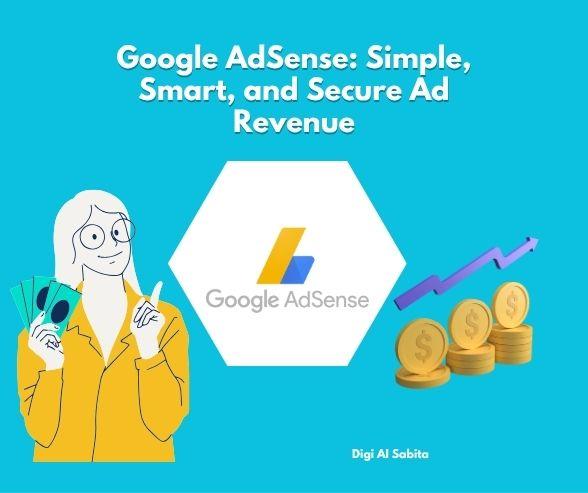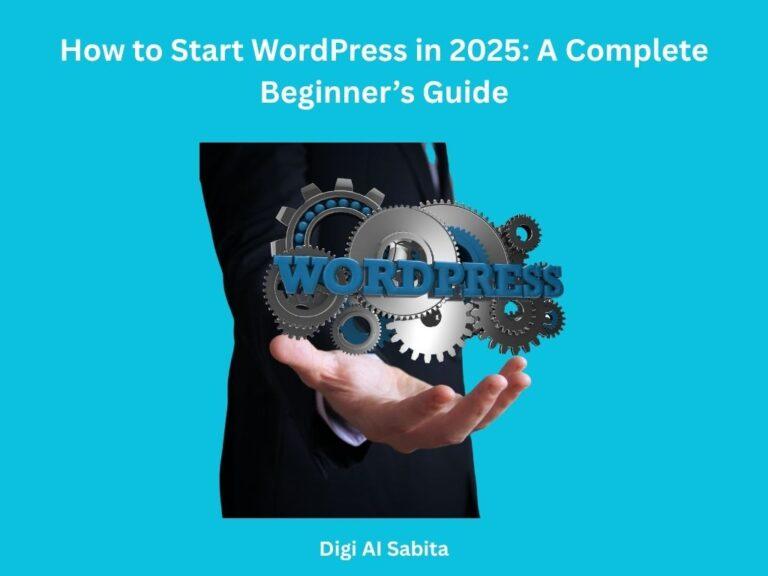How to Get Google AdSense Approval in 2025 (Guaranteed Tips)
Introduction: Google AdSense approval in 2025
In 2025, most people will know about Google AdSense. It is one of the most used methods for generating passive income, whether from website or blog monetization. People who work as bloggers or experienced content writers. They need guidelines to get Google AdSense approval. No need to worry, you are in the right place. This guide explains all that and more with experienced tips that are effective.
What Is Google AdSense?
Google AdSense is an ad program where webmasters can make money by putting targeted ads on their websites. When the visitor clicks on the advert, you receive a share of the earnings. It’s easy and a force to be reckoned with if you wants to monetize your content.
But you have to be approved first, and that’s where many get trapped.
Why Google AdSense Rejected Your Site

Before we dive into tips for approval, let’s learn why applications are getting rejected:
- Copied or thin content
- Incomplete site (absence of About, Contact, and Privacy pages)
- Too little original content
- Bad website design or navigation
- Site not complying with Google’s guidelines
Let’s correct all that and get you approved!
Step-by-Step Guide to Google AdSense Approval in 2025
1. Purchase a Custom Domain
Your website should look professional. A custom domain (like yourblog.com) builds trust. Free subdomains (like yourblog.blogspot.com) are harder to get approved.
Tip: Use .com, .net, or .org for better credibility.
2. Choose a Reliable Hosting Provider
If you’re using WordPress.org, pick fast and secure hosting. Google selects only sites that load fast and provide a smooth user experience.
Pro Tip: Use tools like GTmetrix or PageSpeed Insights to test your site speed.
3. Build Essential Pages
Google checks if your site looks trustworthy. These four pages are non-negotiable:
- About Us: Introduce yourself and your mission.
- Contact Us: Add a working email or contact form.
- Privacy Policy: It Informs users about policy updates.
- Terms & Conditions: Especially important for e-commerce or affiliate sites.
4. Create High-Quality Content
Content is the heart of your website. Follow these rules:
- Unique, plagiarism-free articles (self-written no copy)
- At least 15–20 well-written blog posts
- Each post should be 800–1500 words.
- Use proper formatting (headings, bullets, images).
Tip: Don’t post just for SEO. Write for humans first.
5. Focus on a Clear Niche
Google prefers niche websites compared to random topics. Select an area you can commit to:
- Travel
- Health
- Tech
- Personal Finance
- Food Recipes
A specialized niche assists in content uniformity and consumer trust.
6. Use a Clean, Mobile-Friendly Design
Design is more important than ever in 2025. Select a responsive, fast-loading theme that appears well on all devices.
- Avoid pop-ups, clutter, and gaudy widgets.
- Utilize simple navigation and easy-to-read fonts.
7. Don’t Use Copyrighted Content or Images
Always use royalty-free images or make your own. Google scans to ensure your site reused others’ content.
Sources for free images:
- Unsplash
- Pexels
- Pixabay
8. Post Consistently
You don’t have to post every day; just be consistent. Google evaluates your activity to determine if your site is current and updated.
9. Drive Organic Traffic (Even a Little Goes a Long Way)
Don’t need thousands of people, but some organic traffic indicates to Google that your content is worth something.
Tip: Post your content on social sites and apply simple SEO tactics to receive search traffic.
10. Don’t Apply Too Soon
Wait a minimum of 1–2 months after initiating your blog before submitting the application. Ensure:
- Having 15+ posts
- Your site is Google-indexed (verify through site:yourdomain.com).
- Your site appears complete and professional.
How to Apply for Google AdSense in 2025
1. Visit https://www.google.com/adsense
2. Log in using your Google account.
3. Insert your website URL.
4. Provide your contact and payment information.
5. The code provided by AdSense should be connected with your site.
6. Wait for approval within 2–7 days.
Note: Some approvals can take up to 2 weeks. Just be patient!
Common Things to Avoid
There are some common things which should be avoid while applying Google Adsense approval.
- Submitting with incomplete content or a half-built site
- Submitting AI-generated content that hasn’t been edited by humans
- Lacking HTTPS (SSL certificate)
- Having excessive affiliate links or pop-ups
- Copy-pasting other blogs’ content
Google AdSense 2025: What’s New?
- Tech-driven smart automation
AI-generated and thin content is more at risk of being flagged.
- Crawling focused on mobile-oriented
Your site needs to rank well on smartphones and tablets.
- Focus on Policy liquidity
Google now provides more extensive feedback if your site is declined.
Bonus Tips to Maximize Your Google AdSense Approval Opportunities
- Use Google Search Console to get your site indexed.
- Submit a sitemap to help Google index faster
- Ensure you have an easy-to-read blog with categories and latest posts.
- Don’t use under-construction tags or pages.
Conclusion
Google AdSense approval in 2025 isn’t difficult if you do things correctly. Concentrate on quality content, an easy-to-use website, and honesty. Keep in mind that Google wishes to collaborate with websites that provide actual value; shortcuts or spammy techniques are not included.
Call to Action
Ready to get approved?
Begin creating your content-rich, professional website now and use the tips mentioned above. And don’t forget to bookmark this guide for your AdSense journey!
Need assistance in setting up your blog or writing SEO-friendly content? Reach out to me for expert help!
FAQs: Google AdSense approval
Q1. How many blog posts do I need to have to be approved with AdSense?
Ideally 15–20 great posts with 800+ words per post.
Q2. How long does AdSense approval take in 2025?
Usually 2–7 days, but up to 2 weeks.
Q3. Can I apply for AdSense without traffic?
Yes, but having some organic traffic works better in your favor.
Q4. Can I use AI tools such as ChatGPT for content?
Yes, but always review manually and make sure the content is useful and original.
Q5. What if my application is rejected?
Don’t panic. Google informs you of the problem. Fix it and reapply in 2 weeks.