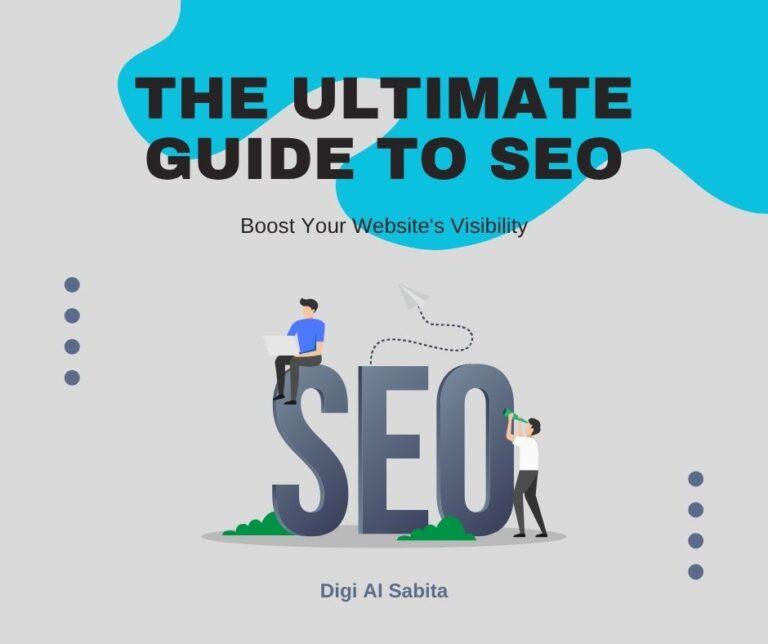Technical SEO Made Simple: A Beginner’s Guide for 2025
Introduction: Technical SEO in 2025
Technical SEO becomes a head in Search Engine Optimization (SEO) in 2025. Content and backlinks may get all the attention, but technical SEO is more important. This can make your content rank in first position. Without Google’s ability to effectively crawl and index your site, all of that awesome content is useless.
Here is an easy-to-follow step to guide SEO if you’re not a coder. Whether you’re a blogger, writer, self-employed person, business owner, or online shop operator, learning the fundamentals of technical SEO can increase your traffic and boost user experience.
- Why Technical SEO Remains Useful in 2025
- What Is Technical SEO?
- Characters of technical SEO
- Top Technical SEO Elements to Focus On
- How to Conduct a Basic Technical SEO Audit
- Common Technical SEO Errors that Newcomers Make
- Technical SEO Tools for Beginners in 2025
- What's New in Technical SEO for 2025?
- Conclusion: Begin Strong with Technical SEO in 2025
- Call to Action
- FAQs:
- You may like:
Why Technical SEO Remains Useful in 2025
This SEO is useful for the following reasons:
- Search Engines Are Smarter, but Still Need Structure
- Core Web Vitals Are Now a Standard
- Mobile-First Indexing Is Non-Negotiable
- Indexing Has Become Instant (and Competitive)
- Structured Data Drives Rich Results
- User Experience Is Now an SEO Ranking Factor
- It’s the Foundation for All Other SEO
What Is Technical SEO?
It is the process of optimizing your website’s behind-the-structure and ensuring that the requirements meet modern search engines like Google can easily find, crawl, index, and rank your pages.
Characters of technical SEO
- Site speed and performance
- Mobile-friendliness
- Crawlability and indexability
- Structured data (schema markup)
- Secure HTTPS
- Clean URL structure
- Canonicalization and duplicate content handling
Top Technical SEO Elements to Focus On
Some elements are here which will assist search engines for better understanding and ranking the site.
1. Website Speed and Performance
Speed matters. Slow sites equal increased bounce rates and decreased rankings.
How to improve speed:
- Use a good hosting service
- Compress images
- Minify CSS, JavaScript, and HTML
- Turn on browser caching and lazy loading
- Use a CDN (Content Delivery Network)
Tools: Google PageSpeed Insights, GTmetrix, WebPageTest
2. Mobile-Friendliness
Your site should be mobile friendly where Google can index mobile version to rank on search engines.
What to do:
- Employ responsive design
- Don’t employ intrusive popups
- Ensure text readability on small screens
Tools: Google’s Mobile-Friendly Test, Lighthouse
3. Crawlability and Indexing
If Googlebot can’t crawl your pages, they won’t show up in search results.
Check the following:
- Submit your sitemap to Google Search Console
- Use Robots.txt correctly (don’t block important pages!)
- Avoid unnecessary redirects and loops
- Fix 404 and broken links
Tools: Screaming Frog SEO Spider, Google Search Console
4. HTTPS Security
Google gives preference to secure websites. If you’re still using HTTP, it’s time to migrate.
- Utilize an SSL certificate
- Your URL should start with https://
- Platforms like Cloudflare provide free SSL
5. Structured Data (Schema Markup)
This will allow Google for better understanding the content and can grow click-through rate with rich results such as FAQs, ratings, etc.
Include schema for:
- Articles
- Products
- Recipes
- Events
- Local business information
Tools: Google Structured Data Testing Tool, Schema.org, Rank Math (for WordPress)
6. URL Structure and Navigation
Your URLs should be clean, descriptive, and keyword-friendly.
Best practices:
- Hyphens, not underscores
- Do not use extra parameters (e.g., id=123)
- Short and readable URLs
- Use breadcrumbs to improve navigation
7. Canonical Tags and Duplicate Content
Duplicate content may confuse search engines. Canonical tags will inform Google which one is duplicate phrase or content.
Some Tips:
- Attach canonical tags on pages to tell search engines whether it is duplicate or similar content pages
- Do not publish the same content to multiple pages
- Use rel=”canonical” correctly
8. Robots.txt and XML Sitemap
An XML sitemap informs search engines about all critical pages. Robots.txt instructs them to not crawl.
What To do:
- Submit a sitemap to Google Search Console
- Don’t block critical assets such as images or CSS files in Robots.txt
- Keep them both updated
How to Conduct a Basic Technical SEO Audit
You don’t have to be a technical wizard to audit your site. Here’s how:
- Run your site through Google PageSpeed Insights
- Inspect indexing and crawling errors in Google Search Console
- Utilize Screaming Frog or Ahrefs to detect broken links, redirect chains, and duplicate content
- Mobile-friendliness test
- HTTPS and SSL checks
Common Technical SEO Errors that Newcomers Make
- Blocking the entire website in robots.txt
- Missing XML sitemap submission
- Excessive unnecessary redirects
- Failing to repair broken internal links
- Ignoring slow loading times
- Duplicate pages with no canonical tags
Steering clear of these errors will place you in front of most competitors.
Technical SEO Tools for Beginners in 2025
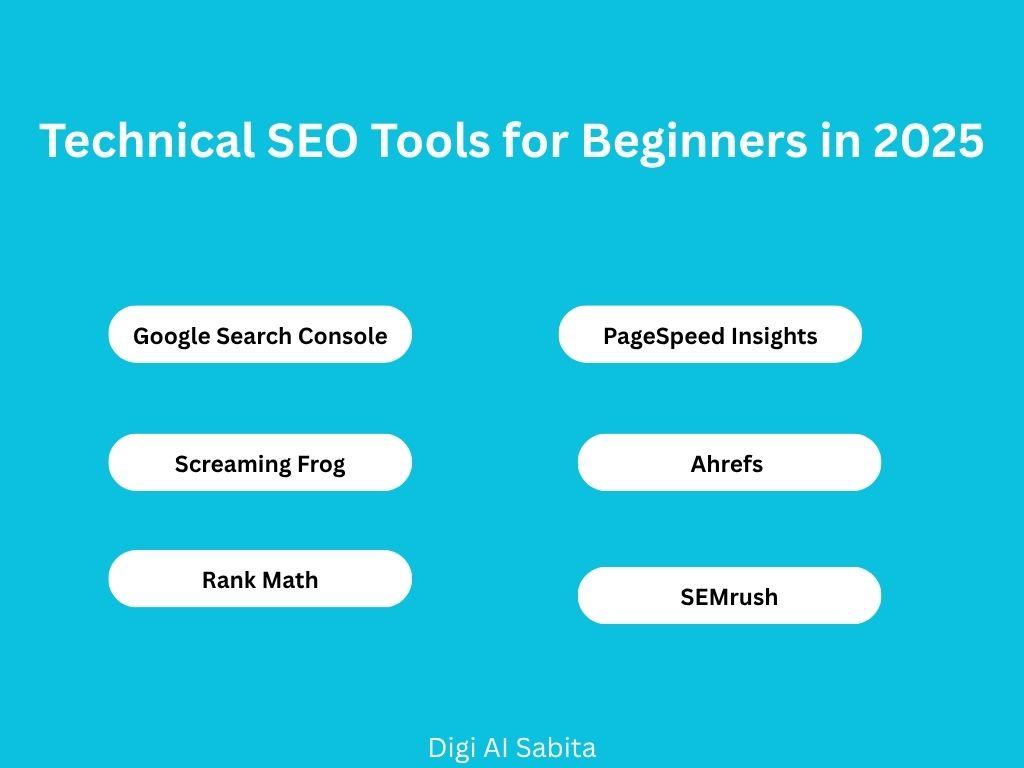
Following are simple-to-use tools for non-technical users:
- Google Search Console: For crawl, index, error reports
- Screaming Frog (Free Version): For technical site audit
- Rank Math / Yoast: For SEO plugin for WordPress
- PageSpeed Insights: For speed optimization suggestions
- Ahrefs Webmaster Tools: For SEO analysis, backlinks
- SEMrush Site Audit: For full site health report
What’s New in Technical SEO for 2025?
New things in are:
- AI-Powered SEO Audits: Tools now use AI to give recommendations instantaneously.
- Core Web Vitals Remain Important: Google still places importance on UX metrics such as LCP, FID, and CLS.
- JavaScript SEO: Applications based on React, Vue, and other JS platforms require special care.
- IndexNow Protocol: New protocol to immediately inform search engines about content updates.
Conclusion: Begin Strong with Technical SEO in 2025
Technical SEO can be like a horror feeling, but as you start to learn, it doesn’t feel like that; it feels like enjoying learning it. Concentrate on major priorities like site speed, mobile-friendliness, crawlability, and secure browsing. You have to establish a solid foundation for your content to succeed in the search engines.
Call to Action
Are you ready to take your SEO to the next level in 2025?
Start with technical SEO repairs; use the following tools and advice to make sure that your website is speedy, mobile-friendly, and search-engine optimized!
Don’t know where to start? Allow us to walk you through a free SEO analysis today!
FAQs:
Q1. Is it important to have coding knowledge for technical SEO?
No, it is not necessary. Simple tools and plugins make things easier. Just have the foundational knowledge of HTML and CSS is beneficial.
Q2. How is technical SEO different from on-page SEO?
The difference between them is that on-page SEO is content and keywords, whereas technical SEO is site performance and structure.
Q3. How frequently should I perform a technical SEO audit?
You can audit quarterly at minimum or after site redesigns.
Q4. Is this SEO more critical than content?
They work together. It can be critical when great content has bad technical SEO.